
This is a placeholder text
Group text
by melba on 20 June 2012 - 18:06


Any better?
Melissa
by Ibrahim on 20 June 2012 - 20:06
Same dog?
by Ibrahim on 20 June 2012 - 20:06
Is that the same dog?
by melba on 20 June 2012 - 21:06
It is the same dog, different time of day, different camera settings.
That bad, huh. LOL
That bad, huh. LOL
by hejnye on 20 June 2012 - 21:06
I can't really critique him but I think he's beautiful and love the coloring on his face, very unique looking. Hope he is a happy guy and not too naughty!
by Ibrahim on 20 June 2012 - 21:06
I will make a new critique, this new picture is much better, can I post his picture with some lines on it ?
by melba on 20 June 2012 - 21:06
Ibrahim, please do!!! You are so good at drawing out just where angles and lines meet, and I
still have difficulty sometimes visualizing bones.
Melissa
still have difficulty sometimes visualizing bones.
Melissa
by Ibrahim on 20 June 2012 - 21:06
As a matter of fact my previous critique is revised as below since this new picture is a much better one.
.jpg)
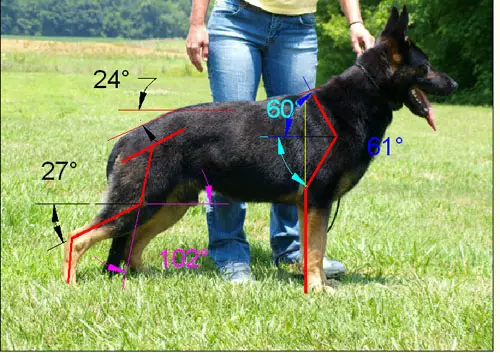
Fore angulation
Very good front upper arm
Shoulder blade forward placed (if you notice behind the withers there is a dip where the shoulder blade should be placed).
Very good fore chest development
Straight front and strong pasterns, maybe they need little more angle !
Hind
Very good hind angulations including the croup
Strong beautiful hocks, very good hind bones proportions.
Back
Has a slight rise but the withers still being the highest point in the back.
Vey beautiful dog
.jpg)
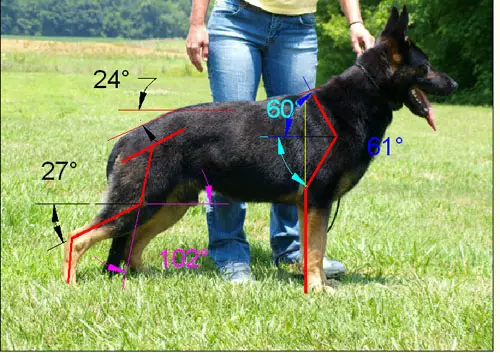
Fore angulation
Very good front upper arm
Shoulder blade forward placed (if you notice behind the withers there is a dip where the shoulder blade should be placed).
Very good fore chest development
Straight front and strong pasterns, maybe they need little more angle !
Hind
Very good hind angulations including the croup
Strong beautiful hocks, very good hind bones proportions.
Back
Has a slight rise but the withers still being the highest point in the back.
Vey beautiful dog
by melba on 21 June 2012 - 13:06
Thank you so much!! What software do ou have to be able to draw lines on the photos?
Melissa
Melissa
by Ibrahim on 21 June 2012 - 13:06
For drawing only lines you can use the Photoshop, but if you need to draw to scale, measurements plus angles you need the Autocad, it's an engineering drawing software used by draftmen to draw engineering drawings such as those for buildings, roads, bridges etc.
Ibrahim
Ibrahim
Contact information Disclaimer Privacy Statement Copyright Information Terms of Service Cookie policy ↑ Back to top




