
This is a placeholder text
Group text
by SummertimeGSD on 13 November 2014 - 21:11
Just a warning for people using this site, there is a virus going around when you click to go to a new page or look at an ad. I've come across it using several different computers on different networks. DO NOT CLICK ON THIS SCREEN!! Admins, is there anything you can do to clean this virus off the site??
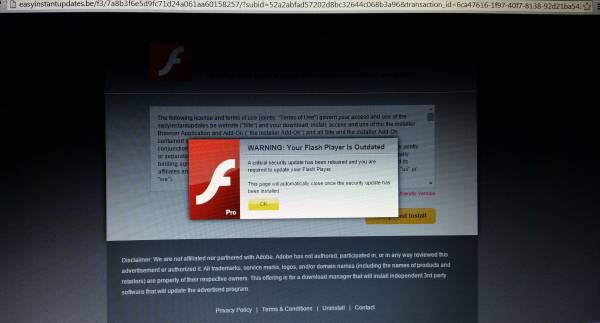
by clc29 on 13 November 2014 - 22:11
I've had that come up on both my lap top and home computer.
Haven't clicked on it.
What happens when you click to open the screen?
by SummertimeGSD on 13 November 2014 - 22:11
It worms it's way through your computer and makes it a big mess. It adds pop up ads everywhere, won't let you navigate anywhere, and even found a way to make links on my website. I was tired and I knew my computer was due for an update but I had been putting it off, so when that popped up I didn't look at it, I just clicked it. My computer has been with the tech guy for nearly 2 weeks now to get fixed.
by Jyl on 13 November 2014 - 22:11
I have gotten the same thing here several times. I do not click on it... This is the only site that this has happened to me on. Hopefully the Admin or Oli can figure out how to fix it.
by GSD Admin on 13 November 2014 - 22:11
I need a URL.
by VKGSDs on 13 November 2014 - 22:11
Use AdBlock Plus browser add-on. Seriously, I forget that the web HAS ads! Why put up with them?
by GSD Lineage on 13 November 2014 - 23:11
easyinstantupdates.be is what is says in the screenshot
by GSD Admin on 13 November 2014 - 23:11
Ad block = no site. You should never click any update that does not come from the source.
I am on my phone so will look at this better later on.
by VKGSDs on 13 November 2014 - 23:11
What do you mean by no site?
I work in IT and clean viruses off laptops as my job. I have seen this fake "flash player" update about 28748325923 times. It's annoying and I could seriously get a full time salary just cleaning it off, don't click it. When in doubt regarding an update, visit the legit website for the program and see if there are updates available (or run updates within the program itself).
by Oli on 13 November 2014 - 23:11
can't reproduce it so I don't know which ad agency is using it.
this should not be happening and could be already on your computer especially if you see it on other websites.
I'm using very few ad agencies now and all of them are very reliable and big. So this could be a "hack" by a malicious user
Contact information Disclaimer Privacy Statement Copyright Information Terms of Service Cookie policy ↑ Back to top




