
This is a placeholder text
Group text
by GSD Admin on 09 April 2011 - 20:04
1. Click image icon on editor.
*Note-Image size is limited to 2 Mb, larger images must be re-sized, before uploading.*
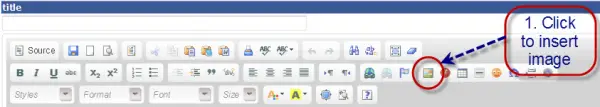
2. Click upload tab.

3. Click to browse your computer and select image.
4. Click to submit image to server.
.jpg)
5. Click ok to submit image.
Images larger than 800x600 or 600x800 will automatically be resized.
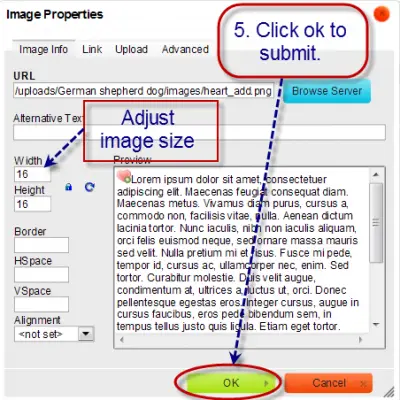
by Teufel Hunde on 09 April 2011 - 22:04
I do all this just as instructed and sometimes it works, and sometimes it doesn't. Now it is telling me image file is too large. Same camera, same size pic, same way to upload as before but it will not work.
by Oli on 10 April 2011 - 13:04
The system is set to reject pictures that are over 2Mb. (which is really large) .
If your camera is taking really high resolution images you should resize them before using them on the internet.
http://bluefive.pair.com/pixresizer.htm
If your camera is taking really high resolution images you should resize them before using them on the internet.
http://bluefive.pair.com/pixresizer.htm
Contact information Disclaimer Privacy Statement Copyright Information Terms of Service Cookie policy ↑ Back to top




