
This is a placeholder text
Group text
by Brittany on 27 December 2007 - 02:12
Oli seem to remove the feature (I'm sure it was for a good reason) where you're able to upload your pictures on the server.
Heres how you can still post pictures here without getting a headache (for those who are new to computers and web design language).
A. You need to have an account at a free image hosting account (or use your domain site to host a picture). I personally recommend photo bucket > http://www.photobucket.com/
B. You need pictures (Quite obviously!)
C. Upload your pictures onto your photo bucket account and as soon as it's finish uploading, click on save and continue.
D. Put your mouse over the HTML code box and right click and copy.
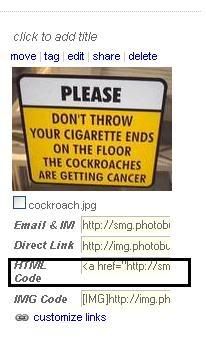 You should have the following code.
Please note: I've removed the beginning < and finishing > tags, since it will not show up here..
I also removed the first code, which is a rel="nofollow" href="http://smg.photobucket.com/albums/v403/YouraccountName/?action=view¤t=yourpicture .jpg" target="_blank" You do not need to use this code, since it will only turn your pictures into click able links to your album.
img src="http://img.photobucket.com/albums/v403/YouraccountName/yourpicture.jpg" border="0" alt="Photobucket"
You should have the following code.
Please note: I've removed the beginning < and finishing > tags, since it will not show up here..
I also removed the first code, which is a rel="nofollow" href="http://smg.photobucket.com/albums/v403/YouraccountName/?action=view¤t=yourpicture .jpg" target="_blank" You do not need to use this code, since it will only turn your pictures into click able links to your album.
img src="http://img.photobucket.com/albums/v403/YouraccountName/yourpicture.jpg" border="0" alt="Photobucket"
 E. Go back to the pedigree database message board to a thread or create in a new thread and right click and paste the HTML code into the text box.
If you need any help or my instructions wasn't clear enough, Please contact me and I'll try to clear it up further :)
E. Go back to the pedigree database message board to a thread or create in a new thread and right click and paste the HTML code into the text box.
If you need any help or my instructions wasn't clear enough, Please contact me and I'll try to clear it up further :)
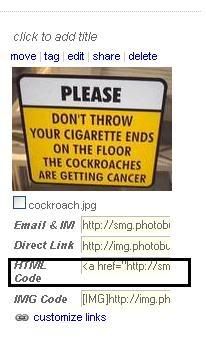 You should have the following code.
Please note: I've removed the beginning < and finishing > tags, since it will not show up here..
I also removed the first code, which is a rel="nofollow" href="http://smg.photobucket.com/albums/v403/YouraccountName/?action=view¤t=yourpicture .jpg" target="_blank" You do not need to use this code, since it will only turn your pictures into click able links to your album.
img src="http://img.photobucket.com/albums/v403/YouraccountName/yourpicture.jpg" border="0" alt="Photobucket"
You should have the following code.
Please note: I've removed the beginning < and finishing > tags, since it will not show up here..
I also removed the first code, which is a rel="nofollow" href="http://smg.photobucket.com/albums/v403/YouraccountName/?action=view¤t=yourpicture .jpg" target="_blank" You do not need to use this code, since it will only turn your pictures into click able links to your album.
img src="http://img.photobucket.com/albums/v403/YouraccountName/yourpicture.jpg" border="0" alt="Photobucket"
 E. Go back to the pedigree database message board to a thread or create in a new thread and right click and paste the HTML code into the text box.
If you need any help or my instructions wasn't clear enough, Please contact me and I'll try to clear it up further :)
E. Go back to the pedigree database message board to a thread or create in a new thread and right click and paste the HTML code into the text box.
If you need any help or my instructions wasn't clear enough, Please contact me and I'll try to clear it up further :)by blueshep on 27 December 2007 - 03:12
by blueshep on 27 December 2007 - 03:12
img src="http://www.i252.photobucket.com/albums/hh19/blueshep/dogworld.jpg"
by blueshep on 27 December 2007 - 03:12
Dammit!!!!!!!!!!!!!
by iluvmyGSD on 27 December 2007 - 03:12
"http://s205.photobucket.com/albums/bb286/yourgoddess909/?action=view¤t=bossnewest2.jpg" target="_blank">

by Louise M. Penery on 27 December 2007 - 03:12
Yes, this can be done. Yes, I've done it. However, with our being able to do so, Oli has little true incentive to restore the full features of the old (most recent) message board.
Personally, I believe that, unless your photos serve illustrative/educational purposes (xrays, structural faults and features, etc.), one should post photos of their personal dogs under the "user comments" or "gallery" options available for every dog registered with the PDB--JMHO.
While I have high speed internet access, why should members of this forum with dial-up modems have to wait for photos of dogs of absolutely no interest to them to load as they scroll through various posts? Truly, a PIA!
by iluvmyGSD on 27 December 2007 - 03:12
cool
by sueincc on 27 December 2007 - 03:12
You are right, Louise, but the temptation was too great - I wanted to see if I could do it! Thanks Brittany!
Contact information Disclaimer Privacy Statement Copyright Information Terms of Service Cookie policy ↑ Back to top






