
This is a placeholder text
Group text
by GSD Admin on 09 April 2011 - 10:04
1. Link Placement
Place cursor where you would like link to appear.
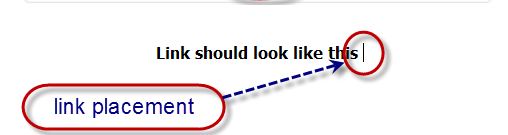
2. Click link icon.

3. Paste or type link URL and submit.
.png)
Link should look like this - http://pedigreedatabase.com
Or
1. Highlight words to be linked.
.png)
2. Paste or type link URL and submit
.png)
Looks like this - Pedigree database
Contact information Disclaimer Privacy Statement Copyright Information Terms of Service Cookie policy ↑ Back to top




