
This is a placeholder text
Group text
by Reliya on 08 November 2016 - 00:11
by GSDHeritage on 08 November 2016 - 02:11
https://malwaretips.com/blogs/remove-trojan-kotver-gm2/
Use Norton or other Antivirus Service to do a full system scan in safe mode not connected to the internet. The virus came into my computer when Firefox updated their site. I had the same information others posting coming in needing updates. My computer when scanned had 76 Trojan.kotuer!gm2 virus which Norton quarantined.
I removed Firefox and went through Yahoo as the Foxfire site would not open when downloaded through their site. I clicked on the uBlockorigin offered as add on by Firefox. I have not had a problem since.
Foxfire changed with the update following Google Chrome stop using Plugins.
http://www.pcworld.com/article/2990991/browsers/firefox-will-stop-supporting-npapi-plugins-by-end-of-2016-following-chromes-lead.html
This should work on computers do not know about phones.
by BlackthornGSD on 08 November 2016 - 04:11
I've done the scans. Just to prove my point, I ran them again. The popups are not a problem with malware on my machine....
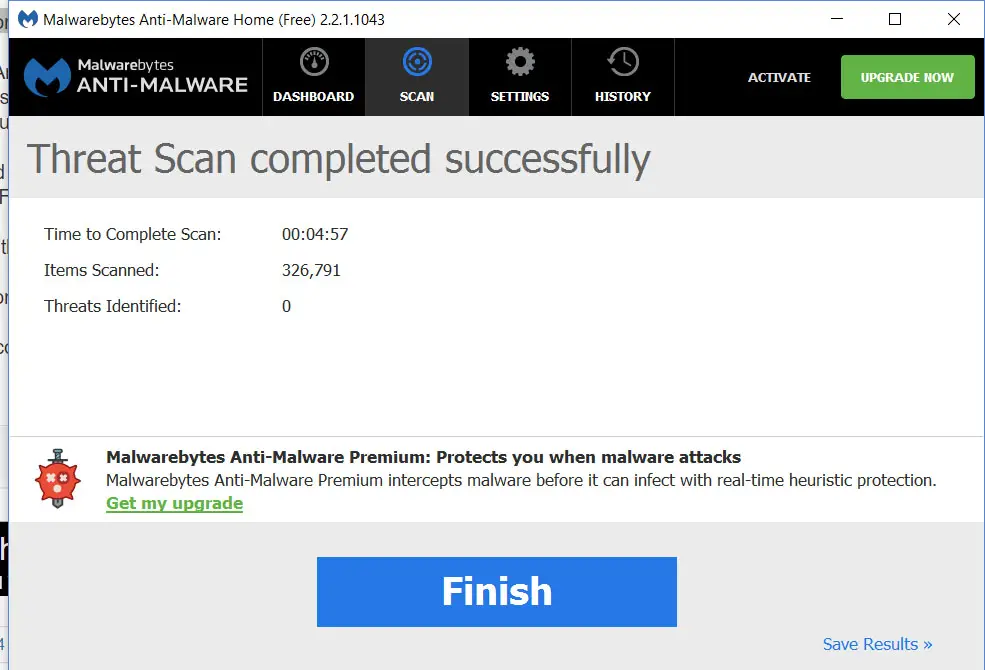
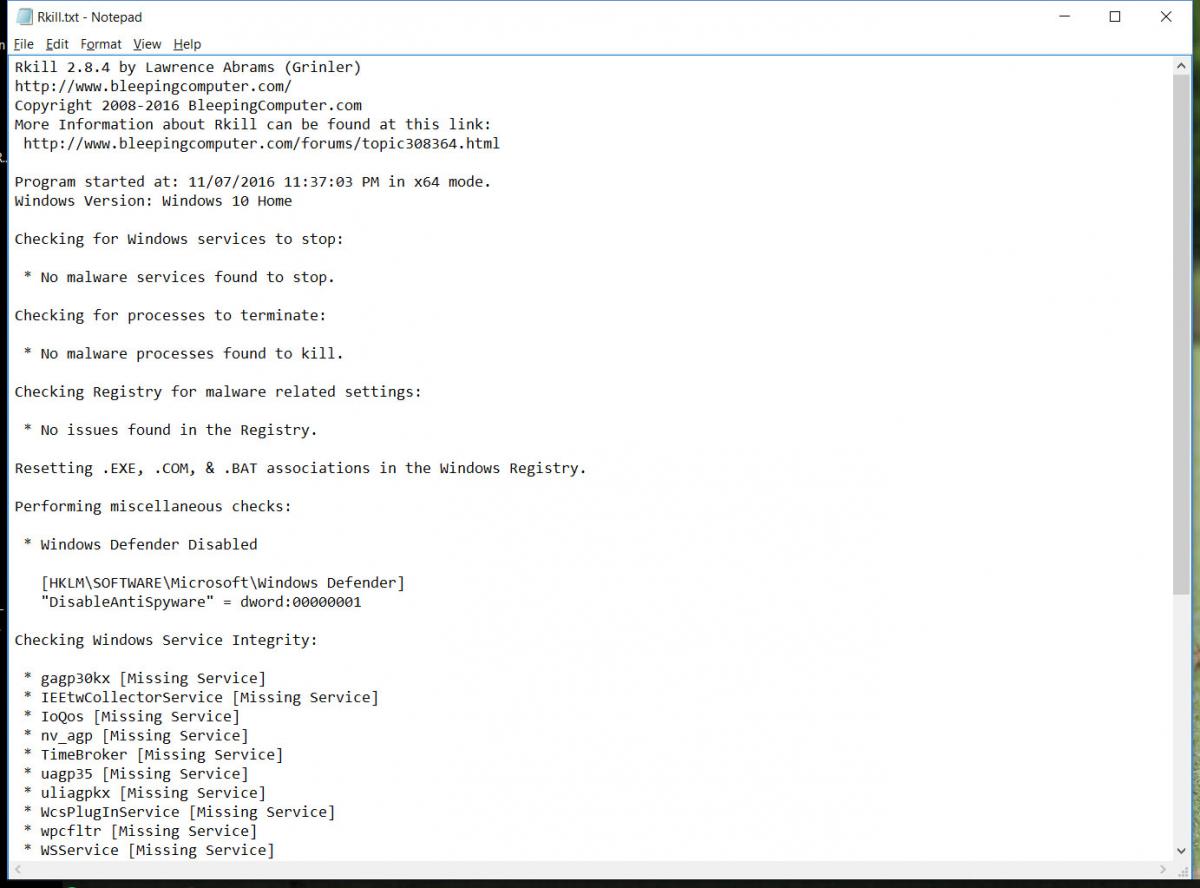
And it's not just happening to me. The advertising supplier should be able to monitor and fix this -- it's not just happening to me, and it doesn't just happen once a week or once a month -- it's happened 5 times today.
Christine
by GSD Admin on 08 November 2016 - 07:11
by 1GSD1 on 08 November 2016 - 13:11
by 1GSD1 on 08 November 2016 - 13:11
by Smiley on 08 November 2016 - 13:11
by BlackthornGSD on 08 November 2016 - 16:11
Christine
by GSD Admin on 08 November 2016 - 16:11
by beetree on 08 November 2016 - 18:11
I found some directions on the internet. Fingers crossed!
Contact information Disclaimer Privacy Statement Copyright Information Terms of Service Cookie policy ↑ Back to top




